YouTube has become one of the most popular platforms for sharing and consuming video content. Whether you want to share your passion, knowledge, or creative work with the world, creating a YouTube channel is a fantastic way to do it. In this step-by-step guide, we’ll walk you through creating a YouTube channel, from setting up your account to optimizing your content for success.
Signing Up for a Google Account
To start your YouTube journey, you’ll need a Google account. You can use it for your YouTube channel if you already have one. If not, follow the instructions to the Google Account sign-up page. Your Google account will serve as your passport to all things Google, including YouTube.
Create Your YouTube Channel
Now that you have a Google account creating your YouTube channel is time. Follow these steps:
- Log in to your Google account. b. Click on the profile icon in the top right corner. c. From the drop-down menu, select “Your Channel.” d. Click “Create Channel.”
You will have the option to create a personal channel or a brand channel. A personal channel is suitable for individuals who want to upload content as themselves, while a brand channel is better for businesses or organizations.
Customize Your Channel
Once you’ve created your channel, it’s time to personalize it. Start by adding a profile picture and a cover image. Your profile picture should be a clear image of yourself or your brand’s logo, while the cover image can represent your channel’s theme or style.
Next, write a brief description of your channel. This is your chance to tell potential viewers what your channel is all about, so make it engaging and informative.
Uploading Your First Video
Your channel is set up, but it’s not truly a YouTube channel until you upload your first video. To upload a video:
- Click on the “Camera” icon in the top right corner. b. Select “Upload Video.” c. Choose the video file from your computer. d. Add a title, description, and tags. e. Set the privacy settings (public, private, or unlisted). f. Click “Upload.”
It’s important to provide a compelling title and description for your video. These help viewers understand what your video is about and improve its discoverability.
Optimize Your Channel
Optimizing your YouTube channel is essential for attracting and retaining viewers. Here are some key steps to consider:
- Thumbnails: Create eye-catching thumbnails that represent your video content. A compelling thumbnail can entice viewers to click on your video.
- SEO: Utilize relevant keywords in your video titles, descriptions, and tags. This will improve your video’s search visibility.
- Playlists: Organize your videos into playlists to make it easier for viewers to find related content.
- Engagement: Encourage likes, comments, and subscriptions by actively engaging with your audience. Respond to comments and ask for feedback.
- Consistency: Stick to a consistent posting schedule. Viewers are more likely to subscribe and return to your channel if they know when to expect new content.
- Branding: Maintain a consistent brand image throughout your channel. This includes your channel art, intro/outro, and the overall style of your videos.
Promote Your Channel
Building a successful YouTube channel takes more than just creating and uploading videos. You need to promote your content to attract a wider audience. Here are some ways to do it:
- Share on Social Media: Promote your videos on social media platforms like Facebook, Twitter, and Instagram.
- Collaborate with Others: Collaborating with other YouTubers can help you tap into their audience.
- Consistency: As mentioned earlier, consistency in uploading content is key. Viewers are more likely to subscribe if they know they can expect regular updates.
- Utilize YouTube Features: Utilize features like YouTube Live, YouTube Stories, and community posts to engage with your audience.
- Cross-Promotion: Mention other videos or playlists within your content to keep viewers engaged on your channel.
Monitor Your Analytics
YouTube provides valuable analytics to help you track the performance of your channel and videos. Monitor metrics like watch time, audience retention, and subscriber growth. Use this data to fine-tune your content strategy and make improvements where necessary.
Monetization
If you want to earn money from your YouTube channel, you can apply for the YouTube Partner Program once your channel meets certain criteria. This program allows you to monetize your videos through ads, channel memberships, merchandise shelves, and more.
Conclusion
Creating a YouTube channel can be a rewarding experience, allowing you to share your passions and connect with a global audience. Follow this step-by-step guide to create and grow your channel successfully. Remember that it takes time and dedication, but with quality content and consistent effort, you can achieve your YouTube goals and build a thriving online community. Good luck with your YouTube journey!




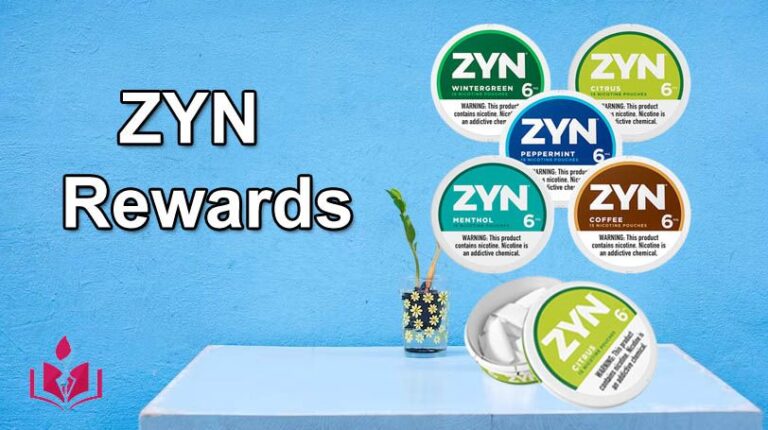



+ There are no comments
Add yours