In today’s digital age, online shopping has become an integral part of our lives. With a plethora of options available at our fingertips, finding the perfect product can be a daunting task. This is where Google Shopping comes into play. Google Shopping is a game-changing platform that simplifies online shopping by offering a seamless, user-friendly experience. In this article, we’ll delve into what Google Shopping is, its key features, and how it can revolutionize your shopping experience.
What is Google Shopping?
Google Shopping, formerly known as Google Product Search, Google Products, and Froogle, is a specialized search service offered by Google that allows users to search for products, compare prices, and make purchases online. It’s designed to provide shoppers with a convenient way to discover, research, and buy products across various online retailers and e-commerce websites.
Unlike traditional Google Search, which displays text-based search results, Google Shopping showcases product images, prices, and retailer information right on the search engine results page (SERP). This visual format makes it easier for users to evaluate options and make informed decisions quickly.
Key Features of Google Shopping
Google Shopping offers a range of features that set it apart from standard online shopping platforms. Let’s explore some of its key features:
1. Product Listings
Google Shopping displays detailed product listings that include high-quality images, prices, product descriptions, and ratings. This information helps users make informed choices without having to visit multiple websites.
2. Price Comparison
One of the standout features of Google Shopping is its ability to compare prices from various online retailers. Shoppers can easily identify the best deals and save money by selecting the most cost-effective option.
3. Product Reviews
User-generated product reviews and ratings are available on Google Shopping. This allows shoppers to read about other customers’ experiences with the product, helping them decide whether it meets their requirements.
4. Local Inventory
Google Shopping doesn’t just cater to online retailers. It also provides information on products available in local physical stores, making it ideal for those who prefer to shop offline.
5. Shopping Campaigns for Retailers
For businesses and retailers, Google Shopping offers the opportunity to run Shopping Campaigns. These ad campaigns allow sellers to promote their products and reach a wider audience through targeted advertising.
6. Price Tracking and Alerts
Shoppers can set price tracking alerts for specific products. Google Shopping will notify them when the price of the chosen product drops, ensuring they get the best deal possible.
7. Google Lens Integration
Google Shopping is integrated with Google Lens, a visual search tool. Users can take a photo of an item they come across in real life and use Google Lens to find similar products online.
8. Personalized Recommendations
Google Shopping leverages user data and search history to provide personalized product recommendations, making it easier for users to discover products that align with their interests and preferences.
9. Universal Shopping Cart
With a universal shopping cart, users can add products from different online stores into a single cart, streamlining the checkout process and saving time.
10. Secure Shopping Experience
Google Shopping provides a secure shopping experience by directing users to trusted, reputable online retailers. Users can shop with confidence, knowing their personal and financial information is protected.
How to Use Google Shopping
Using Google Shopping is simple and user-friendly. Here’s a step-by-step guide on how to make the most of this platform:
Step 1: Access Google Shopping
To access Google Shopping, visit the website (shopping.google.com) or enter your product query in the Google search bar.
Step 2: Search for Products
Type in the name or description of the product you’re looking for. Google Shopping will display a list of relevant products, images, prices, and retailer information.
Step 3: Compare Prices
Browse through the search results to compare prices and read product descriptions and reviews. Click on a product listing to view more details.
Step 4: Make a Purchase
Once you’ve found the product you want to buy, click on the “Shop Now” or “View Deal” button. This will take you to the retailer’s website, where you can complete your purchase.
Step 5: Set Price Alerts (Optional)
If you want to track the price of a specific product, click on the “Track Price” option. Google Shopping will notify you when the price drops.
Step 6: Create Lists (Optional)
You can create lists of your favorite products for future reference. This is especially useful if you’re planning to make a purchase at a later date.
Step 7: Check Local Availability (Optional)
If you prefer to shop in physical stores, click on the “Nearby Stores” option to check if the product is available at local retailers.
Conclusion
Google Shopping has revolutionized our online shopping by simplifying the product discovery and purchasing process. Its user-friendly interface, price comparison feature, and integration with other Google services make it a go-to platform for millions of shoppers worldwide. Whether you’re looking for a specific product or just browsing for inspiration, Google Shopping offers a convenient and efficient shopping experience that’s hard to beat. So, the next time you’re in search of that perfect item, give Google Shopping a try and discover the ease and convenience of online shopping at its best. Happy shopping!

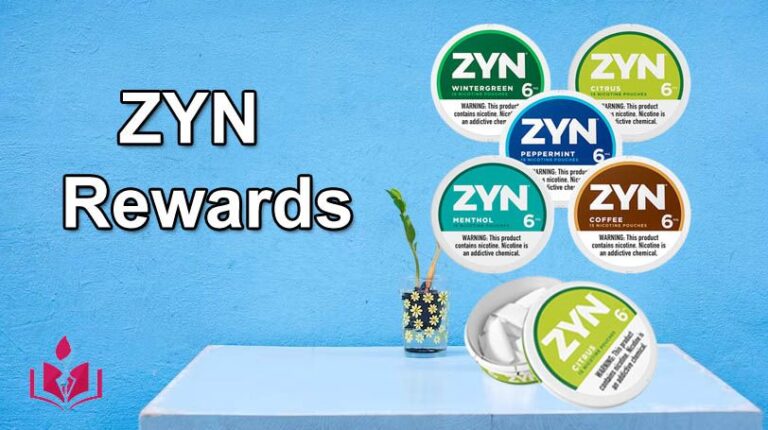







+ There are no comments
Add yours