Snapchat, with its disappearing messages and fun filters, has been a popular platform for sharing moments and connecting with friends. However, there may come a time when you decide to move on from Snapchat or take a break from social media. Deleting your Snapchat account is a straightforward process, but it’s essential to do it correctly to ensure your data is removed and your account is deactivated. In this guide, we will walk you through the steps to delete your Snapchat account safely.
Why Delete Your Snapchat Account?
Before diving into the deletion process, it’s worth considering why you want to delete your Snapchat account. There can be various reasons:
- Privacy concerns: You may want to protect your privacy by removing your presence from Snapchat.
- Distraction: Social media platforms can be time-consuming and distracting. Deleting your account can help you regain focus on other aspects of life.
- Security: If you suspect that your Snapchat account has been compromised, it’s a good idea to delete it and start fresh.
- Moving on: Sometimes, people outgrow social media or prefer other platforms for communication and content sharing.
Now that you’ve decided to delete your Snapchat account, let’s get started.
Step 1: Backup Your Data
Before you delete your Snapchat account, it’s essential to save any data you want to keep, such as your Snaps and chat history. Snapchat provides an option to download your data.
Here’s how to do it:
- Open the Snapchat app on your mobile device.
- Tap on your profile icon in the top-left corner.
- Tap on the gear icon in the top-right corner to access Settings.
- Scroll down and select “My Data.”
- Tap on “Submit Request” to request your data.
Snapchat will send you a link to download your data when it’s ready. Once you’ve saved your data, you can proceed with the deletion process. Also, read How To Unrestrict On Facebook.
Step 2: Access the Snapchat Account Deletion Page
To delete your Snapchat account, you need to access the official Snapchat account deletion page using a web browser on your computer or mobile device. Follow these steps:
- Open your preferred web browser and visit the Snapchat Account Deletion page at https://accounts.snapchat.com/accounts/delete_account.
- You will be prompted to log in to your Snapchat account if you’re not already logged in.
Step 3: Enter Your Username and Password
- After logging in, you’ll be asked to verify your identity by entering your Snapchat username and password.
Step 4: Solve the CAPTCHA
- Snapchat uses a CAPTCHA verification to ensure that you are a human and not a bot attempting to delete an account. Complete the CAPTCHA by following the on-screen instructions.
Step 5: Confirm Your Decision
- Once you’ve entered your username and password and completed the CAPTCHA, Snapchat will ask you to confirm your decision to delete your account. This is your last chance to change your mind.
- Read the information provided on this page carefully, as it explains the consequences of deleting your account. Once you are sure you want to proceed, click on the “Continue” button.
Step 6: Final Confirmation
- Snapchat will provide one more confirmation screen. Here, you will need to re-enter your Snapchat password to confirm your identity and delete your account. After entering your password, click on the “Delete My Account” button.
Step 7: Account Deletion
- Congratulations! You have successfully initiated the process to delete your Snapchat account. Your account will be deactivated immediately, and Snapchat will retain your data for 30 days in case you change your mind.
- Important: During this 30-day grace period, if you log in to your Snapchat account or use any Snapchat-related services, your account deletion request will be canceled, and your account will be reactivated.
Step 8: Confirm Account Deletion
- After 30 days, Snapchat will permanently delete your account and all associated data. You will not be able to recover your account or data at this point.
Conclusion
Deleting your Snapchat account can be a liberating experience if you’re looking to protect your privacy, reduce distractions, or simply move on from the platform. By following the steps outlined in this guide, you can ensure a smooth and secure account deletion process. Remember to download any data you want to keep before initiating the deletion, and be aware of the 30-day grace period during which you can change your mind. Once you’ve made your decision, your Snapchat account will be permanently deleted, allowing you to take control of your online presence and focus on other aspects of your life.




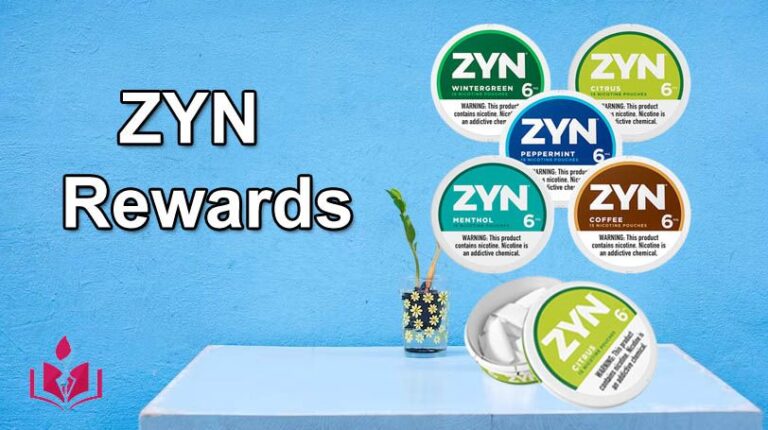



+ There are no comments
Add yours