Instagram has become integral to many people’s lives, allowing us to share our moments, connect with friends, and explore the world through images and videos. However, there may come a time when you decide to take a break from social media or even delete your Instagram account permanently. Whether it’s due to privacy concerns, a need for a digital detox, or any other reason, this article will guide you through deleting your Instagram account while ensuring you have all the information you need.
Before you make the final decision to delete your Instagram account, there are a few things you should consider:
- Backup Your Data: Instagram lets you download all your data, including photos, videos, and direct messages, before deleting your account. To do this, follow these steps: a. Go to your Instagram profile. b. Click on the three horizontal lines in the top right corner. c. Go to Settings. d. Scroll down and click on “Security.” e. Under “Data and History,” select “Download Data.” f. Follow the on-screen instructions to request your data.
- Inform Your Connections: Let your followers and friends know that you plan to delete your Instagram account. This way, you can stay connected with them through other means, such as email or other social media platforms.
- Consider Temporary Deactivation: If you’re not ready for a permanent deletion, Instagram offers the option to deactivate your account temporarily. This will hide your profile and content from others, but you can reactivate it anytime by logging in again.
Now, let’s dive into the steps to delete your Instagram account permanently.
Step 1: Access Instagram’s Website
You’ll need to use a web browser to delete your Instagram account, as this option is not available on the mobile app.
- Open your preferred web browser on your computer or mobile device.
- Visit the official Instagram website by typing in “www.instagram.com” in the address bar and hitting Enter.
Step 2: Log In to Your Account
- Log in to the Instagram account that you want to delete. You’ll need to provide your username and password.
Step 3: Navigate to the Delete Account Page
- Once you’re logged in, go to your profile by clicking on your profile picture in the top right corner.
- Click on the three horizontal lines (menu icon) in the top right corner to open the options menu.
- From the dropdown menu, select “Settings.”
- In the Settings menu, scroll down and click on “Help.”
- In the Help Center, click on “Help Center” again.
- Type “Delete Instagram Account” in the search bar and press Enter.
- Click on the first result that says “How do I delete my Instagram account?”
Step 4: Understand the Deletion Process
- On the “Delete Your Account” page, Instagram provides information about the account deletion process. Read this information to understand what will happen when you delete your account.
Step 5: Choose a Reason and Re-enter Your Password
- Scroll down the page, and you’ll be asked to select a reason for deleting your account from the provided options. Choose the one that best suits your situation.
- After selecting a reason, you’ll be prompted to re-enter your Instagram account password.
Step 6: Permanently Delete Your Instagram Account
- Once you’ve entered your password, a “Permanently delete my account” button will appear at the bottom of the page. Click on it to proceed. Also, read How To Unrestrict On Facebook.
Step 7: Confirm Deletion
- If you want to delete your account, Instagram will ask you one last time. If you’re certain, click on “OK.”
Congratulations! You’ve successfully deleted your Instagram account.
What Happens After Deleting Your Instagram Account?
- All Data is Lost: Deleting your Instagram account permanently removes all your data, including photos, videos, comments, likes, and followers. Make sure you’ve backed up any content you want to keep.
- Username is Lost: Your Instagram username becomes available for others to use after you delete your account. If you decide to create a new Instagram account in the future, you may not be able to use the same username.
- You Can’t Recover Deleted Accounts: Once you’ve deleted your Instagram account, you cannot recover it. Be absolutely sure of your decision before proceeding.
Conclusion
Deleting your Instagram account can be a significant step in regaining control over your online presence and focusing on other aspects of your life. Taking your time, backing up your data, and informing your connections before deleting your account is essential. By following the step-by-step guide provided in this article, you can confidently navigate the process of permanently deleting your Instagram account. Remember that social media is a tool that should enhance your life, and you can decide when it’s time to step away.





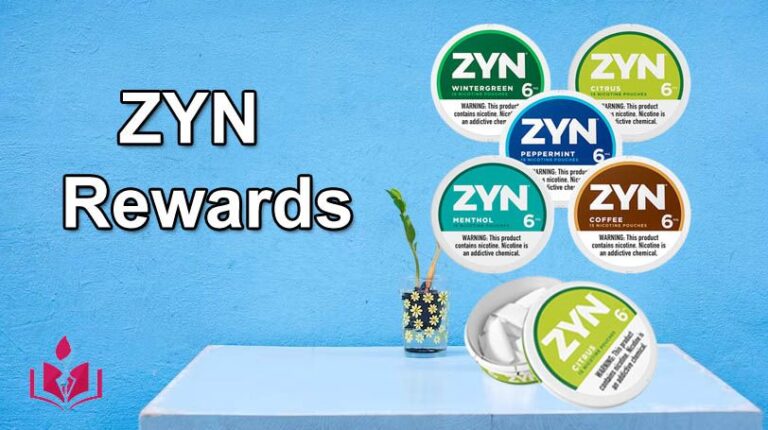


+ There are no comments
Add yours