In the world of instant messaging, WhatsApp stands out as one of the most popular platforms for communication. With over 2 billion users worldwide, it’s not only a great way to connect with friends and family but also an excellent tool for businesses and organizations to reach their audience. One of the key features that can help businesses leverage WhatsApp effectively is the creation of WhatsApp Channels. In this article, we’ll walk you through a step-by-step guide on creating a WhatsApp Channel.
What is a WhatsApp Channel?
A WhatsApp Channel is a dedicated phone number used for sending messages to a large number of contacts simultaneously. It’s a powerful tool for businesses, marketers, and other organizations to broadcast messages, updates, promotions, and information to their subscribers or customers. WhatsApp Channels are ideal for customer engagement, marketing campaigns, and customer support.
1: Register a Business Account
Before creating a WhatsApp Channel, you need to have a WhatsApp Business account. If you already have a personal WhatsApp account, you can easily create a business account by following these steps:
- Download and install the WhatsApp Business app from the Google Play Store (Android) or the Apple App Store (iOS).
- Open the app and verify your business phone number. This number will be associated with your WhatsApp Business account.
- Fill in your business name, profile picture, and other relevant information about your business.
2: Get an Official WhatsApp Business Number
You need a dedicated phone number for your business to create a WhatsApp Channel. This number should be used exclusively for business purposes. You have two options:
- Use Your Existing Phone Number: If your existing phone number is primarily used for business, you can use it as your WhatsApp Business number. WhatsApp will verify your number, and you can set up your Channel.
- Get a Virtual Phone Number: Many third-party services offer virtual phone numbers specifically for WhatsApp. This is a good option if you want to keep your personal and business communications separate.
3: Verify Your WhatsApp Business Number
Once you have your dedicated WhatsApp Business number, you’ll need to verify it with WhatsApp. Here’s how:
- Open the WhatsApp Business app.
- Enter your dedicated business number.
- WhatsApp will send a verification code to that number. Enter the code to verify your account.
- Once verified, you can proceed to set up your WhatsApp Channel.
4: Set Up Your WhatsApp Channel
Now that your business number is verified, it’s time to set up your WhatsApp Channel. Follow these steps:
- Open the WhatsApp Business app.
- Go to “Settings” (usually represented by a gear icon).
- Select “Business tools” and then “Broadcast Lists.”
- Tap “New List” to create a new broadcast list.
- Add contacts or phone numbers to your broadcast list. These will be the recipients of your Channel messages.
- Give your broadcast list a name to easily identify it.
5: Start Broadcasting Messages
With your WhatsApp Channel set up, you can now start broadcasting messages to your list of recipients. Here’s how to do it:
- Open the WhatsApp Business app.
- Go to “Broadcast Lists.”
- Select the list you created in the previous step.
- Compose your message and tap “Send.”
Your message will be sent to all the contacts in your broadcast list simultaneously. This is a convenient way to reach a large audience with updates, promotions, or any other important information.
Tips for Managing Your WhatsApp Channel:
- Segment Your Lists: Consider creating different broadcast lists for different types of messages or different customer segments. This allows you to send more targeted and relevant content.
- Engage with Your Audience: Encourage recipients to interact with your messages by asking questions, conducting polls, or providing incentives for responses.
- Monitor Performance: Keep an eye on the performance of your broadcasts. WhatsApp Business provides insights into message delivery and engagement.
- Respect Privacy: Always respect the privacy of your subscribers. Make it easy for them to opt out of your broadcast lists if they no longer wish to receive messages from your Channel.
- Be Consistent: Establish a consistent schedule for your broadcasts so your subscribers know when to expect updates from your business.
Creating a WhatsApp Channel can be a powerful addition to your business communication strategy. It allows you to connect with your audience directly and in real time. Following the steps outlined in this guide and implementing best practices, you can leverage WhatsApp to engage with your customers and grow your business effectively.




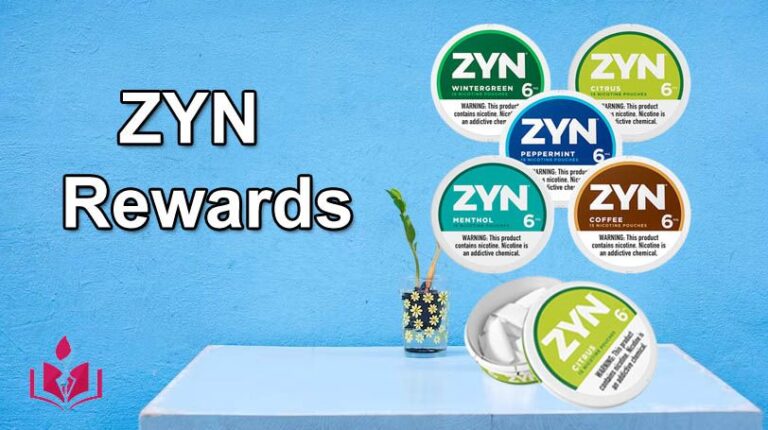




+ There are no comments
Add yours